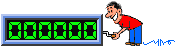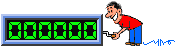How to Protect Your Computer
"I'm Great Uncle Bill & I approve of and personally use all of these programs"
1. Windows Update
Keep your windows system updated at all times. Download and install any updates immediately. Start HERE. Either turn on automatic updates or check weekly by going to Start - Windows Update.
2. Virus Protection
A virus can do many things to alter and/or destroy your computer and/or operating system. If you have a computer you must get and update some kind of virus software. Most computers come with it already installed. You must however update it when you first install it and keep it updated. If it's not updated it looks like it is working but it is virtually worthless. Without virus protection you could very well spend several hundred dollars in a computer shop some day. There are presently over 68,000 known virii floating around the internet. Most antivirus programs that you buy only give free updates for a period of months. After that period you are told that you must pay for updates. If you don't want to pay, simply uninstall and re-install the program. This will reset the clock and give you more months free as many time as you want to do it. NORTON is a good antivirus program to get. However, there is a better antivirus program called AVAST that you can download for free. We dumped Norton and installed the free version of AVAST on all of our computers. Get it HERE. And remember this: Just because someone told you that you have virus protection does not mean that you have it or that it is updated and working properly. Open your program and verify that it is doing what it is supposed to be doing.
3. Firewall
A firewall prevents other people from using the internet to get into and retrieve your data or use your computer for malicious purposes. It also prevents malicious programs from sending your data out of your computer. Yes, this happens every day. To see how easy it is to get into your computer go HERE click proceed and then click the various tests in the blue table in the middle of the page that says SHIELDS UP SERVICES. If you're not using WINXP and your ports come up as stealth, you're ok and are already behind some kind of firewall. If you're using WINXP you may show stealth but you still need Zone Alarm. The reason is that the WINXP built-in firewall only protects incoming, not outgoing traffic which is equally important. If your ports are open or if you're running WINXP, you need to install a firewall. The best firewall available is free from ZONE ALARM HERE. While you're there, go down the page and run the free on-line PEST SCAN. After you install the free version of ZONE ALARM, go back to SHIELDS UP and re-test your ports.
4. Spybot
Many nasties by-pass antivirus and fire wall programs by entering your computer on malicious webpages and cookies or spam mail. You can identify and delete these by running SPYBOT SEARCH & DESTROY. Get it free HERE.
5. Adaware
Many spy programs that send your data out of the computer are installed with free programs and screensavers, etc. You can identify and disable these programs with LAVASOFT ADAWARE. Be aware that turning off the spy program may also disable your free program that it is attached to. We have downloaded a ton of things and this has never happened to us. Get ADAWARE free HERE.
6. Microsoft Windows Defender
Two words: GET IT. We run it on all computers. It finds things that the other programs miss. On this one, microsoft came up with a winner, and lets be honest, as much as I'm not a fan of microsoft, who else but them would know all the faults and holes in their operating systems and be in the best situation to fix them, or come out with something to block them? Ahhh, corporate competition is good for us :-)
Get it HERE You must have a valid copy of windows and a valid serial number to get this.
7. In Summary
In Summary, DO SOMETHING. You really do need all of these or similar programs to protect yourself and your computer. If you don't understand or think this really don't apply to you, you'll get a big surprise some day. I just hope it doesn't cost you too much money.
Copyright © 2001 - 2011 Great Uncle Bill