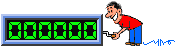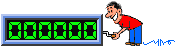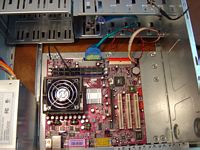 | Now, carefully place the motherboard in the case so that the holes in the motherboard are positioned over the brass fittings that you previously put in and the plugs are pushed through the back of the case. If it all lines up, use the supplied washers and screws to tighten it down. At this point also install the little colored wires as seen in the upper right corner of the picture. These are for the pc speaker and all the buttons and led's on the front of the case. |